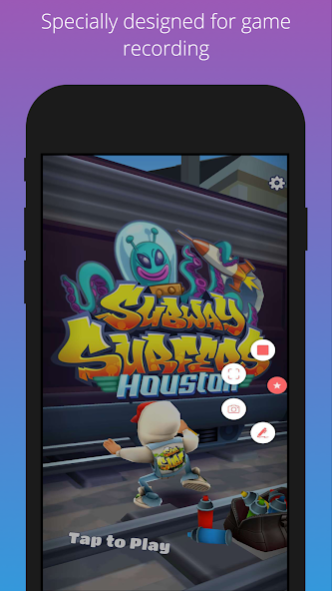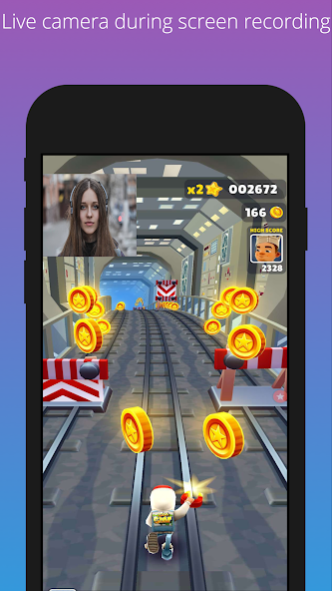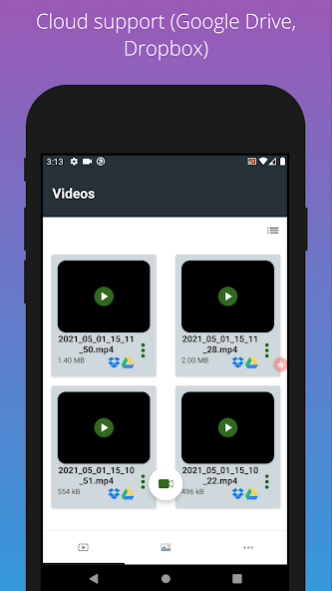Game recorder Screen recorder 2.1.0
Free Version
Publisher Description
It is extremely easy to use and has a clean user interface. This tool is free to use and can be used to record your game and even stream it simultaneously on streaming platforms. It can record 1080p video at 60 FPS, which is the best you can get even in most of the paid video recording tools. There are lots of options for you that you can use to further tweak the quality of the output as your requirements.
[Main Features]
+ Support camera while screen recording
+ Can draw while recording the screen
+ Specially designed for game recording
+ Record internal audio of another application
+ Cloud support (Recorded videos are automatically uploaded in Google Drive, Dropbox)
+ Video editor (Can cut video and convert to flv, mkv, webm, gif, mp3, ogg and opus formats simultaneously)
+ Volume buttons can be used to start or stop recording. (Press volume up button three times within two seconds to start. Press volume low button three times within two seconds to stop.)
+ Power button can be used to start or stop recording. (Press the power button three times in two seconds to start or stop recording.)
+ Shake the phone to start or stop screen recording.
+ Schedule to record screen at specific times
+ Unlimited recording duration. Easily set the time duration you want to record
+ Supports “auto stop recording” when device storage is low
+ Secure well-coded app
+ Supports multiple languages
+ Can compress files with password.
+ Share recording files.
+ Delete recording files.
+ Password protected.
All feedback and feature requests can be sent to the following email nahid.coolncoolapps@gmail.com.
About Game recorder Screen recorder
Game recorder Screen recorder is a free app for Android published in the System Maintenance list of apps, part of System Utilities.
The company that develops Game recorder Screen recorder is coolncoolapps. The latest version released by its developer is 2.1.0.
To install Game recorder Screen recorder on your Android device, just click the green Continue To App button above to start the installation process. The app is listed on our website since 2021-12-05 and was downloaded 5 times. We have already checked if the download link is safe, however for your own protection we recommend that you scan the downloaded app with your antivirus. Your antivirus may detect the Game recorder Screen recorder as malware as malware if the download link to com.coolncoolapps.easyscreenrecorder is broken.
How to install Game recorder Screen recorder on your Android device:
- Click on the Continue To App button on our website. This will redirect you to Google Play.
- Once the Game recorder Screen recorder is shown in the Google Play listing of your Android device, you can start its download and installation. Tap on the Install button located below the search bar and to the right of the app icon.
- A pop-up window with the permissions required by Game recorder Screen recorder will be shown. Click on Accept to continue the process.
- Game recorder Screen recorder will be downloaded onto your device, displaying a progress. Once the download completes, the installation will start and you'll get a notification after the installation is finished.